With the advancement of Internet and computer technologies, our lives have been changed and simplified. Emails and file transfer systems help individuals and businesses share data conveniently from their home, office desks, palms and laps, but is it secure?
What should you do if you need to share your sensitive login details? You might just want to share your Netflix account with your parents, but what if it is more important than that?
I am an account manager at ServMask and we occasionally ask our customers for access to their websites when they need our help to complete a migration or restore a website from a backup. Whilst we would recommend creating credentials specifically for this purpose and deleting them afterward, if you have to send your main details, sending an email with all the details could be risky.
Fortunately, there are some online services that can be used to share login information with another person securely. And they are free. You just paste the information that you want to send into a box on their webpage. The content posted is then converted into a single secure link that can be sent to the recipient via email, IM or other means. Once the recipient has viewed the information, it will be permanently deleted.
Here are a few of these services that I use:
One-Time Secret
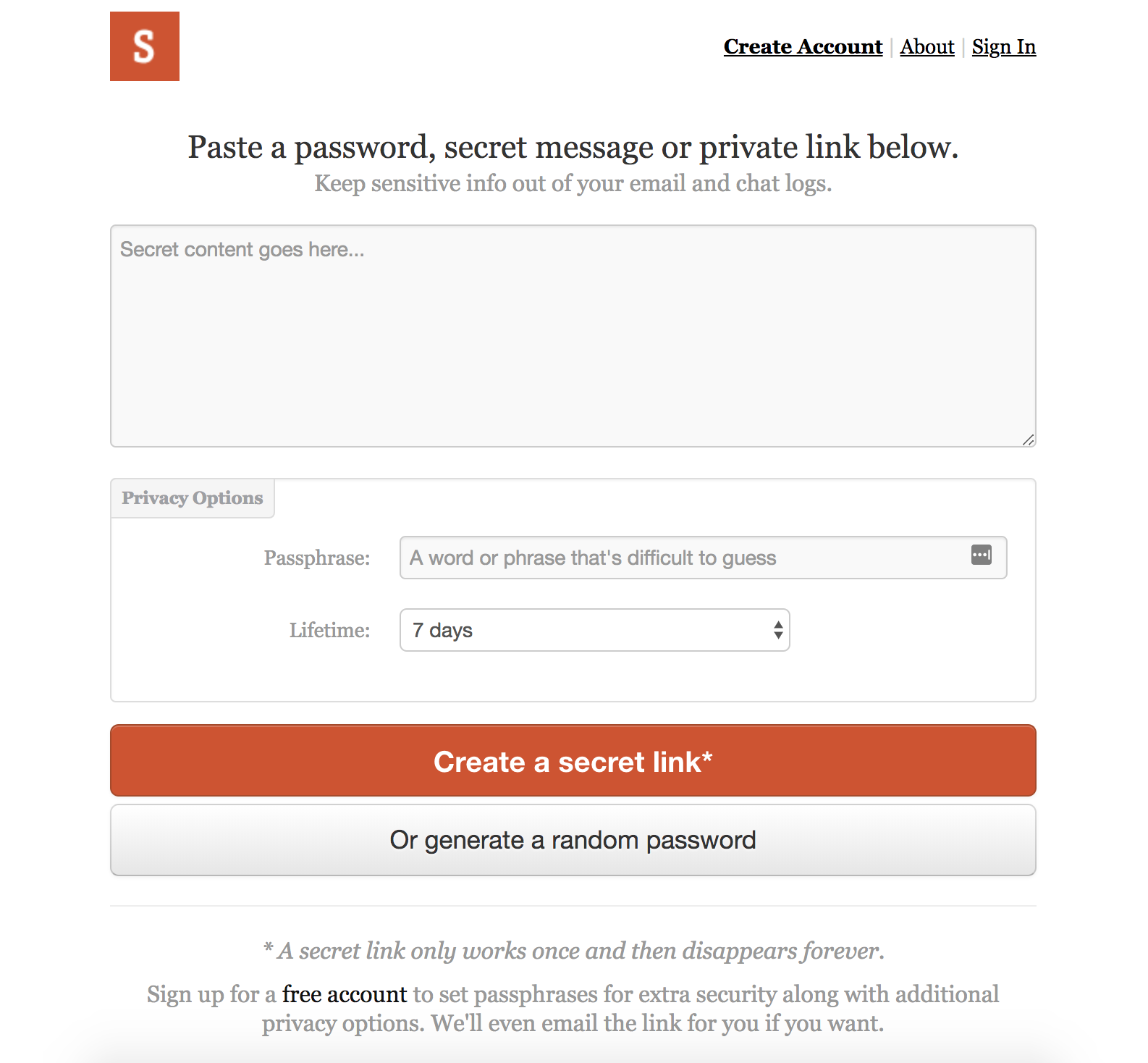
| Maximum message size | 100KB for free |
| Encryption option | Yes |
| Self-destruction time setting | Yes |
| Email notification once being opened | No |
1ty.me
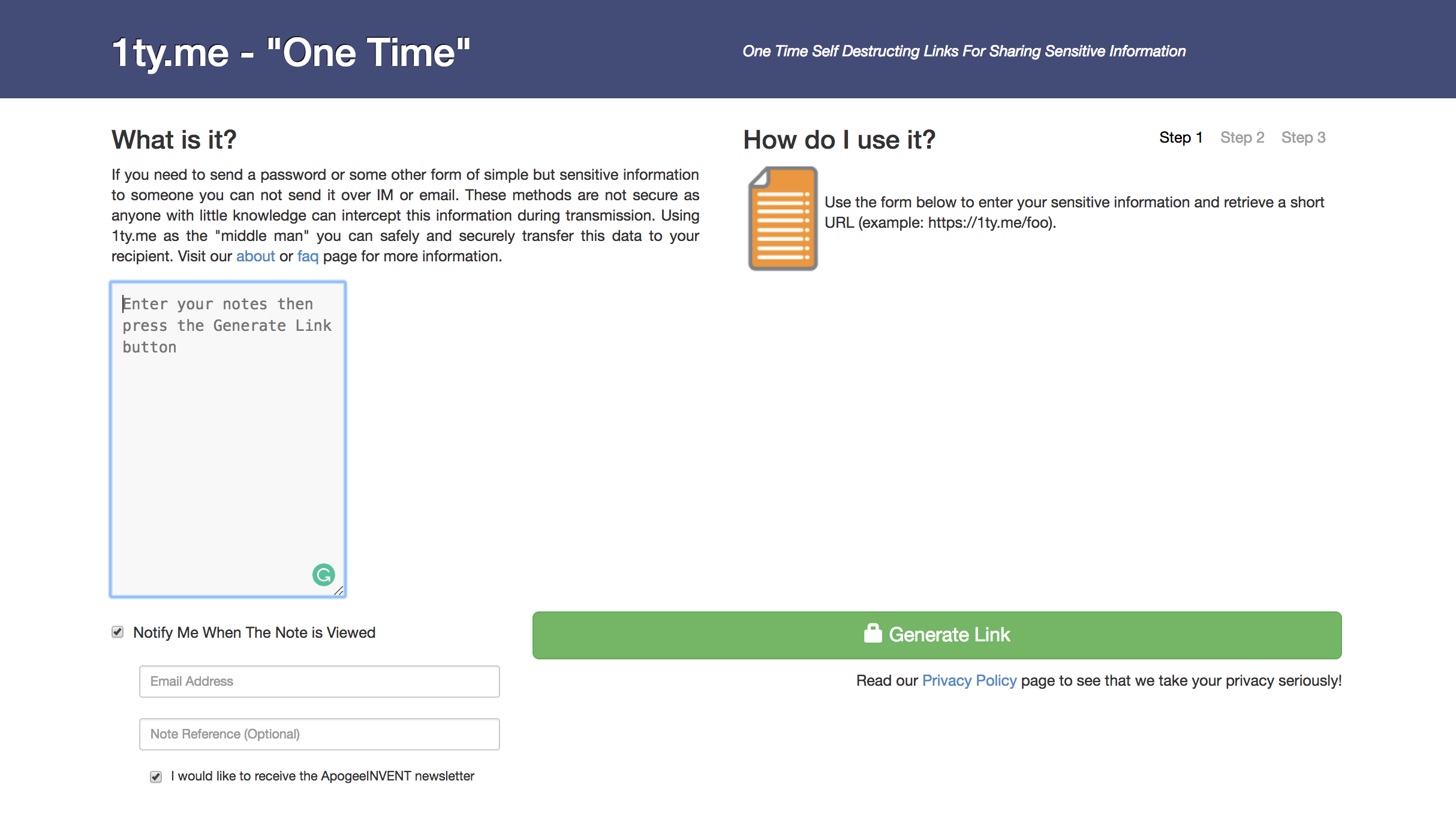
| Maximum message size | Not specified |
| Encryption option | No |
| Self-destruction time setting | No |
| Email notification once being opened | Yes |
Privnote
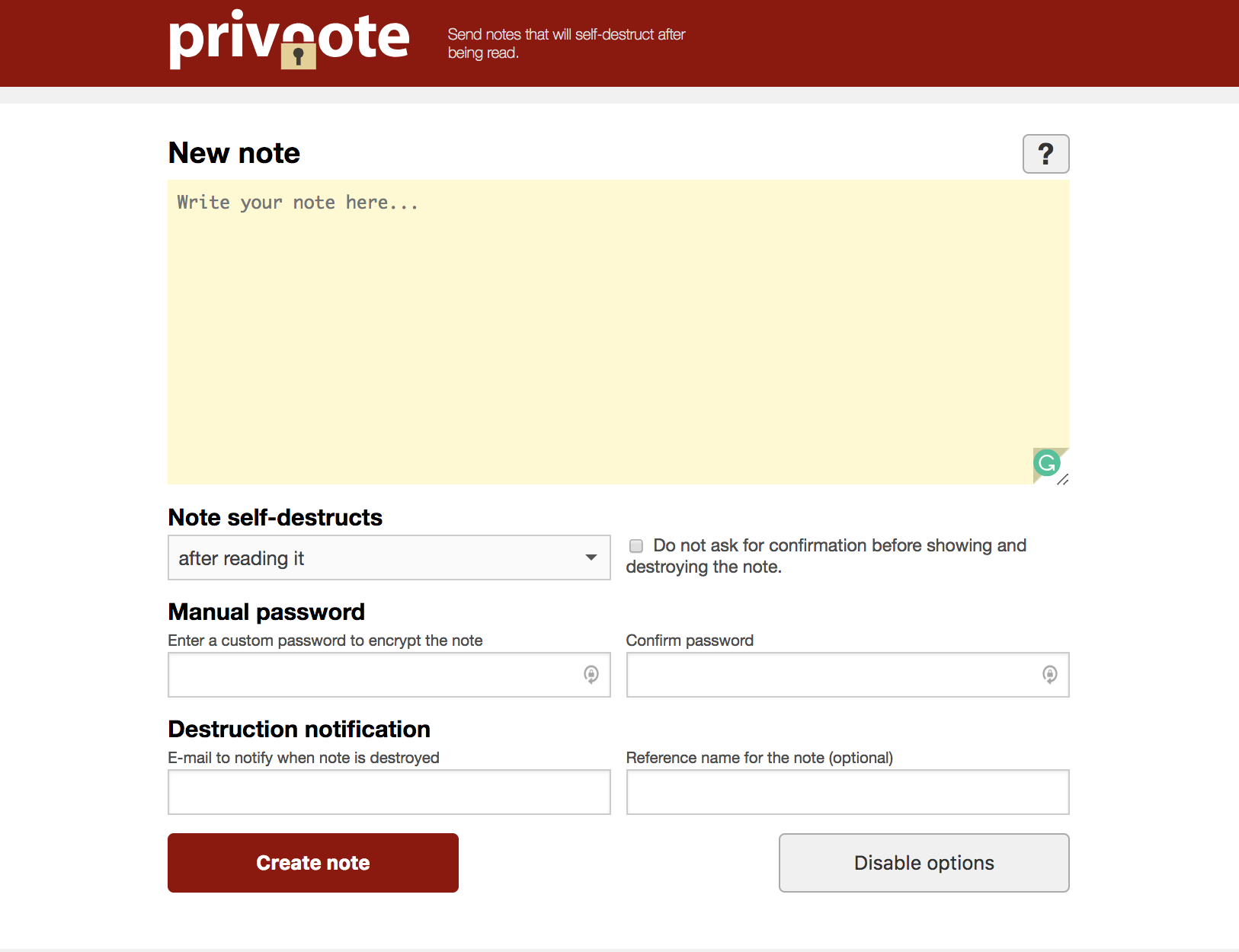
| Maximum message size | Not specified |
| Encryption option | Yes |
| Self-destruction time setting | Yes |
| Email notification once being opened | Yes |
Reveal It!
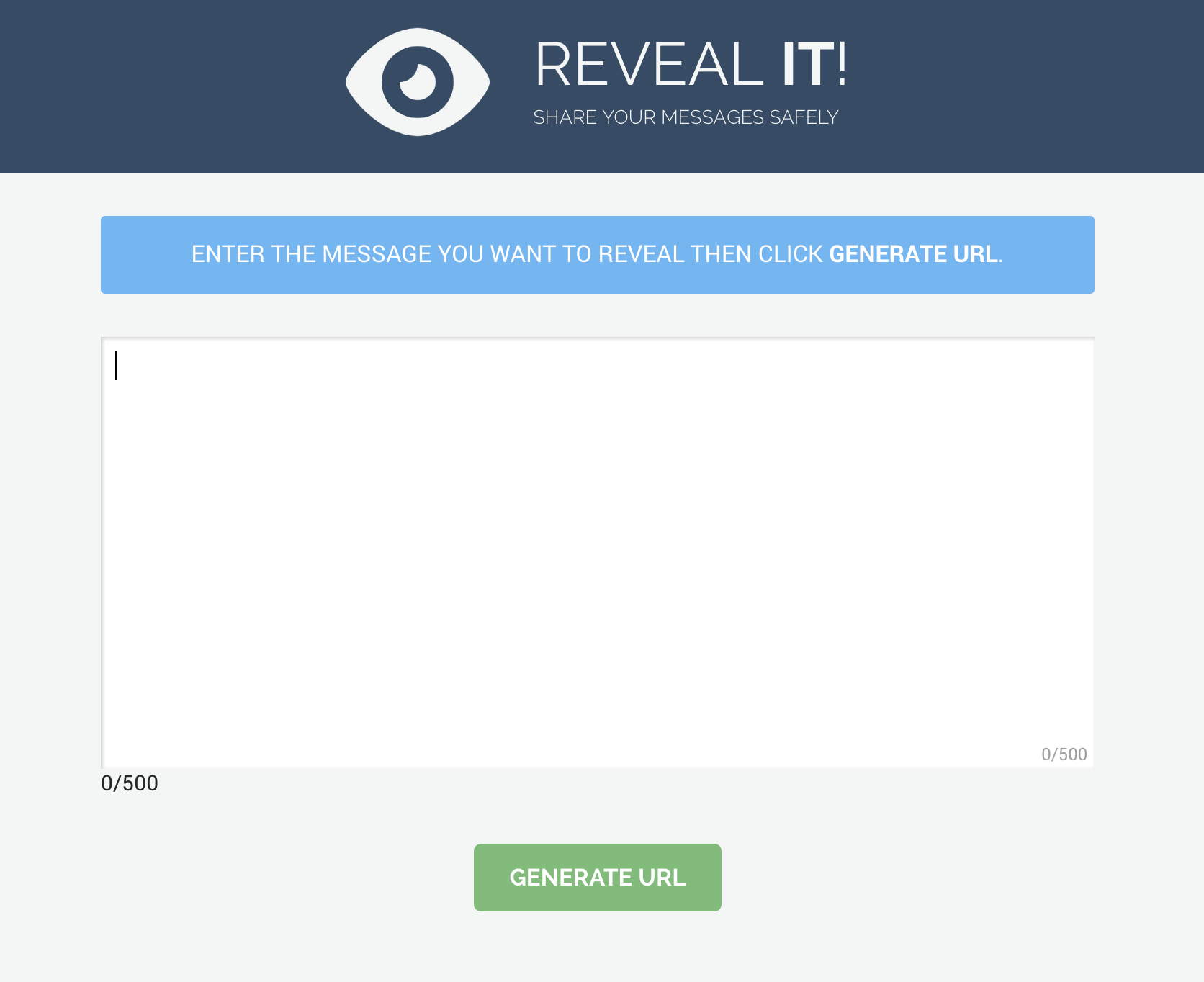
| Maximum message size | Not specified |
| Encryption option | No |
| Self-destruction time setting | No |
| Email notification once being opened | No |
Let’s compare them
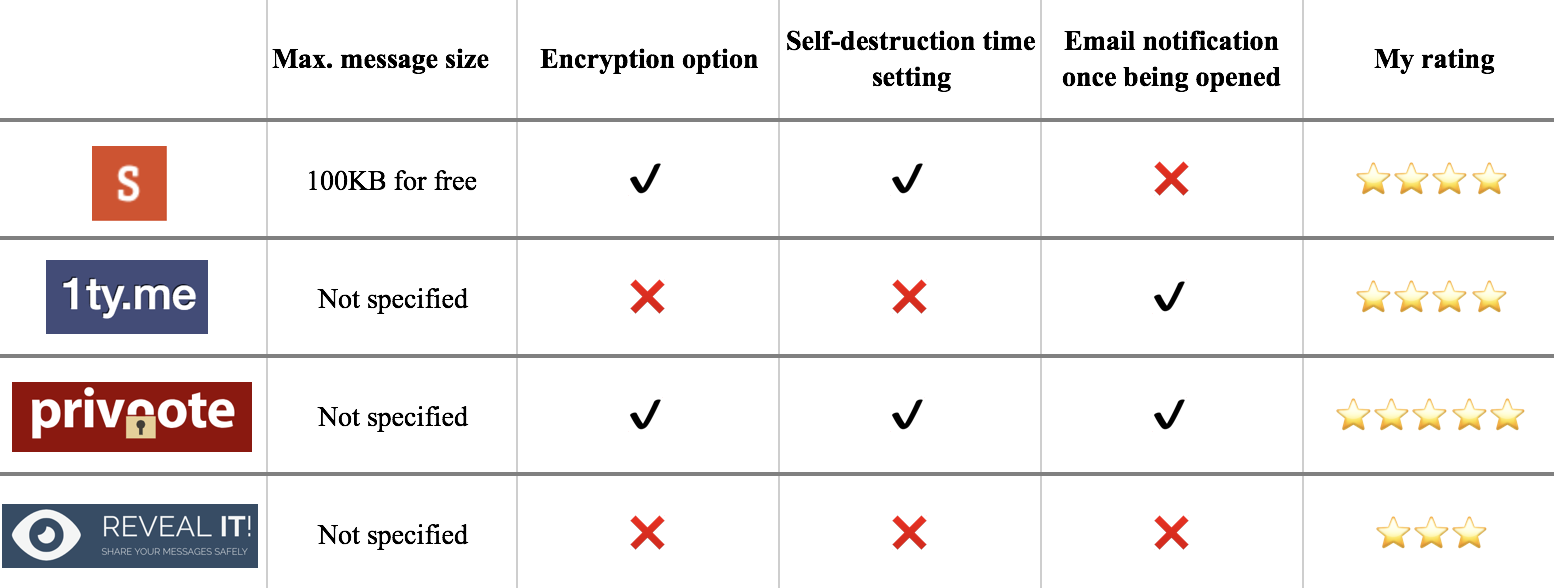
I use both One-Time Secret and Privnote regularly, most especially when sharing login details with non-technical clients or friends. I choose Privnote over One-Time Secret when I want to receive an email notification that the recipient has read my message.
The websites and details above will help ensure that your login information stays secure at all times. Give it a try the next time you need to share private data.